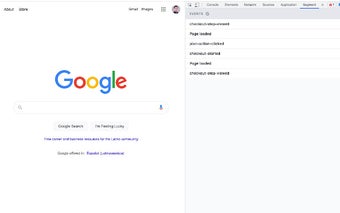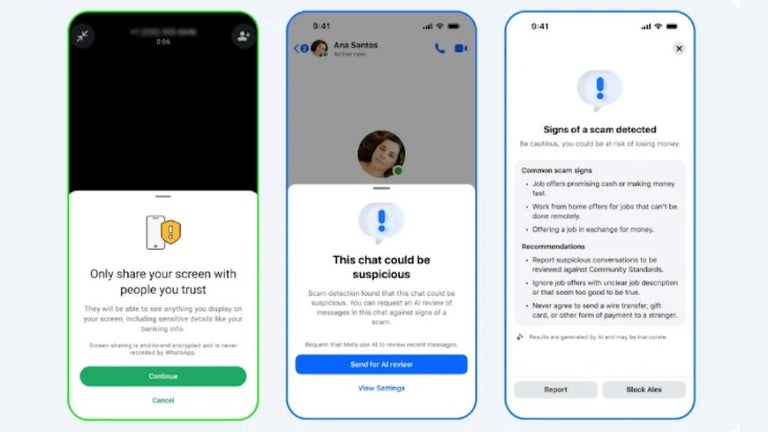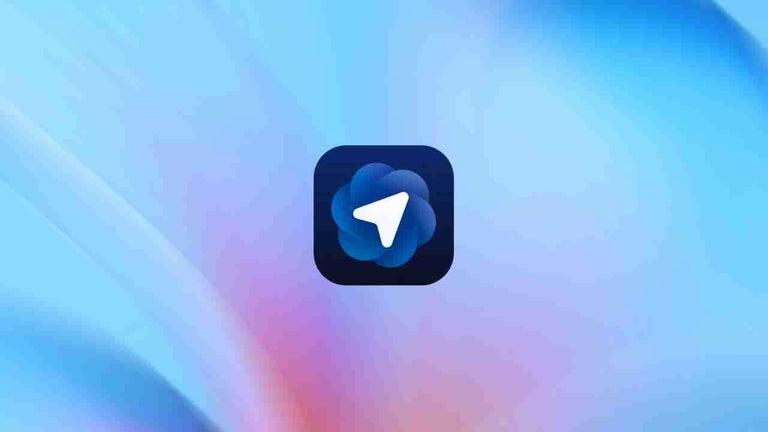Segment Debugger: A Powerful Chrome Add-on for Debugging Segment Events
Segment Debugger is a free Chrome add-on developed by Alex Urbano. It falls under the category of Browsers and specifically the subcategory of Add-ons & Tools. This powerful tool is designed to help web developers intercept segment events and display event properties for easy debugging.
With Segment Debugger, users can easily see and debug the events that are being fired from their website to Segment. The tool provides an easy-to-read list of events, allowing developers to quickly identify and analyze the events being triggered. Additionally, the event properties are displayed in a user-friendly format, with the most important ones highlighted for convenience.
One of the standout features of Segment Debugger is the ability to configure a custom domain for those using an event proxy. This allows developers to seamlessly integrate the tool into their existing workflows and ensures accurate event tracking.
To access Segment Debugger, simply open your Chrome developer tools and navigate to the new tab called "Segment." From there, you can start debugging your segment events and gain valuable insights into your website's tracking capabilities.
Overall, Segment Debugger is a must-have tool for web developers who rely on Segment for event tracking. Its intuitive interface, easy-to-read event list, and customizable domain configuration make it a valuable asset in the debugging process.